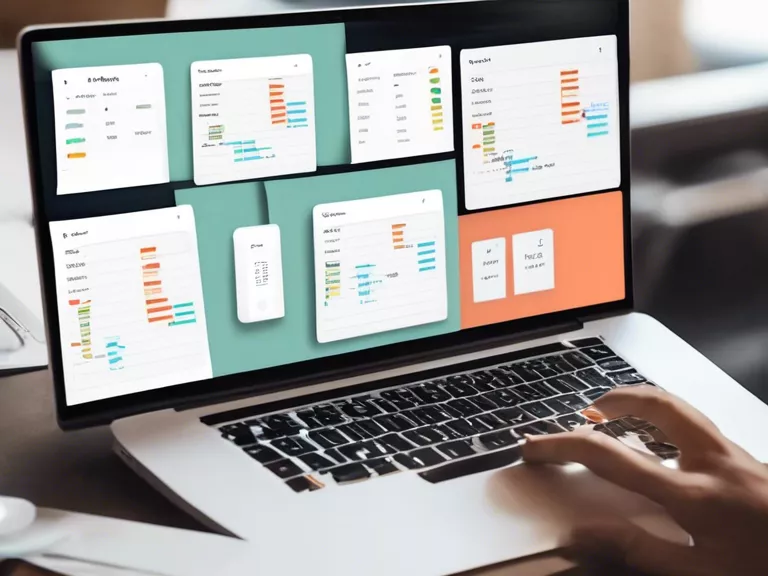
With the rise of digital technology, productivity apps have become essential tools for task automation and time management. In this article, we will explore how to use productivity apps effectively to maximize efficiency and streamline your workflow.
One of the key benefits of productivity apps is their ability to automate repetitive tasks. By setting up automated workflows, you can save time and ensure consistency in your work. For example, you can use apps like Zapier or IFTTT to connect different apps and create workflows that automatically perform tasks such as sending emails, updating spreadsheets, or posting on social media.
Another important feature of productivity apps is their time management capabilities. By using tools like Trello, Asana, or Todoist, you can create to-do lists, set deadlines, and prioritize tasks. These apps help you stay organized and focused, allowing you to manage your time effectively and accomplish more in less time.
In addition to task automation and time management, productivity apps also offer collaboration features that make it easy to work with teams and partners. Apps like Slack, Microsoft Teams, and Google Workspace allow you to communicate, share files, and collaborate on projects in real-time, regardless of your location.
To make the most of productivity apps, it's important to choose the right tools that suit your needs and preferences. Do some research, try out different apps, and see which ones work best for you. Remember that productivity apps are meant to simplify your workflow and enhance your productivity, so don't be afraid to experiment and find the apps that work best for you.
By leveraging the power of productivity apps for task automation and time management, you can work smarter, not harder, and achieve your goals more efficiently than ever before.



